Online At Set Times (SYNC)
Also known as ONLINE SYNCHRONOUS
Online Synchronous (SYNC) Heading link
A fully online course organized around scheduled meeting days and times as listed on the UIC schedule of classes.
column 1
- Classrooms will not be assigned for these courses.
- Scheduled course activities may include weekly lectures, discussions, secondary sections led by teaching assistants, and exams.
- Instructors and teaching assistants may also offer online office hours and review sessions as indicated in the syllabus or course announcements.
Online synchronous courses will require students to join class sessions remotely and in real-time utilizing video conferencing technologies such as Blackboard Collaborate or Zoom. Instructors may choose to video record online synchronous classes to facilitate access for students who are excused from attending class (check with the instructor regarding course policy).
In addition, these courses may use educational technology such as Blackboard and other digital tools for class activities, communications, and assignments completed outside of the scheduled times.
column 2
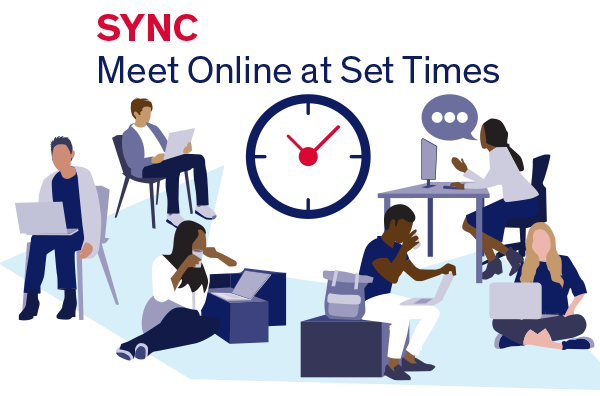
Students off campus meet simultaneously.
Designing an Online Synchronous Course Heading link
The following are recommendations to help you design a student-centered, engaging online synchronous course:
column 1
- Schedule an instructional design consultation to begin mapping your course including learning objectives, assessments, learning activities, and instruction.
- Utilize a course map to help guide your course design using backward design principles.
column 2
- Request a course template be copied to your course site to get you started at Blackboard Learn – Course Site Template.
Course Design and Accessibility Resources Heading link
Considerations for Online Synchronous Courses Heading link
There are several considerations for planning online synchronous courses for student success, including:
column 1
Educational Technology – Selecting EdTech tool(s) for the course site and online synchronous sessions.
- How will I utilize the course site in the Blackboard LMS to support student learning?
- Will I use Ultra View or Original View?
- What EdTech tool will I use to host the online synchronous sessions?
- What steps will I need to take to set up the online synchronous sessions?
- Will the EdTech tool help me record attendance or collect data on attendance?
- What additional EdTech tool(s) will I use to improve interaction and engagement?
- How will the EdTech tool(s) integrate with the Blackboard LMS?
Learning Activities – Identifying opportunities for active learning and formative assessment on the course site and during the online synchronous sessions.
- How will I use EdTech tool(s) to provide students with active learning during the online synchronous sessions?
- How will I use EdTech tool(s) to deliver formative assessments to students on the course site and during the online synchronous sessions?
- How will I provide students with opportunities to practice skills and receive feedback on the course site?
column 2
Interaction and Communication – Determining your communication plan for the online synchronous course (see Pre-Class Communication for suggestions and examples).
- How will I utilize the communication tools in the Blackboard LMS (announcements, messages, calendar, etc.) to support students?
- How will I create a sense of community that encourages student presence in the course site and online synchronous sessions?
- What materials, resources, and readings will I need to provide students before the online synchronous sessions?
Flexibility and Accessibility – Planning for flexibility and accessibility in the course site and online synchronous sessions.
- What elements can I add to the course site and online synchronous sessions to improve accessibility?
- How will I create a flexible and inclusive learning environment for students?
- How will I utilize digital course materials and learning objects repositories to provide accessible resources and learning materials?
- Will the EdTech tool record the online synchronous sessions and provide transcription or closed captioning?
- How will I share the class session recording after the online synchronous sessions?
EdTech Tools for Hosting Online Synchronous Sessions Heading link
EdTech Tools for Hosting Online Synchronous Sessions
column 1
These are UIC supported EdTech tools that are recommended for creating active learning experiences during your online synchronous sessions.
- Blackboard Collaborate – use whiteboards and polling, plus syncs with Blackboard attendance and groups.
column 2
- Acadly with Zoom Integration – create pre-class and in-class activities (discussions, polls, quizzes, and resources) as well as take attendance online and export the attendance.
- Zoom – use whiteboards, polling, and breakout rooms, plus attendance reports can be exported.
Want to determine whether Blackboard Collaborate or Zoom is right for your online synchronous sessions, then read the following support article — Should I use Blackboard Collaborate or Zoom?
Pre-Class Communication to Students Heading link
Pre-Class Communication to Students
column 1
There are several elements of synchronous online courses that you will want to communicate to your students before the start of the term, including the learning environment, time management, and course workload.
column 2
You can add the following message to your syllabus, pre-class messages, and announcements.
To Students: Heading link
-
To Students:
column 1
You should select a learning environment for the synchronous online sessions with minimal distractions that is conducive to listening, participating, and actively engaging in the class sessions. Please avoid joining a class session while on public transportation, at work, or in a crowded off-campus environment as these are not appropriate learning environments and could be detrimental to learning and disruptive to the class itself.
No classroom spaces will be available on campus for class participation, although some study spaces in the library and other designated areas may be available on a limited basis.
column 2
Reminder: The time commitment for an online course is equivalent to that of an on-campus course with the same units. You should practice time management skills and avoid overextending yourself by assuming an online course may take less time because it does not require you to be on campus.
Online Synchronous Teaching Resources Heading link
Tutorials and Online Courses Heading link
Recommended Ed Tech Tools Heading link
-
Multimedia Creation Software
-
Google
-
Polling Solutions
-
Office Hours or Group Work
-
Other Tools