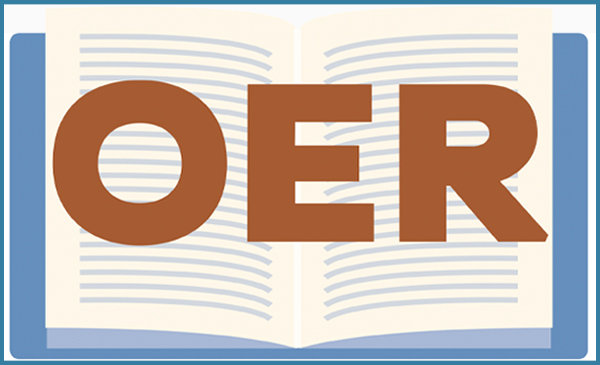Digital Course Materials
Open educational resources and digital textbooks, or e-books, are common ways to add content to online and blended courses. They offer a computer rendition of physical textbooks with additional features. A digital textbook may be more interactive and engaging. It is often designed with modern tech-savvy learners in mind. To address their learning styles and needs, a digital textbook is usually designed with progress indicators, note-taking, reference tools, advanced searching, videos, animations, or audio resources.