Engage with our Classroom Tech Support Team
ED TECH SPOTLIGHT
quote
Since Fall 2021, we have had a team of classroom tech support student workers deployed across classroom buildings. This spring, we will increase our team to include 30 Classroom Techs.
text
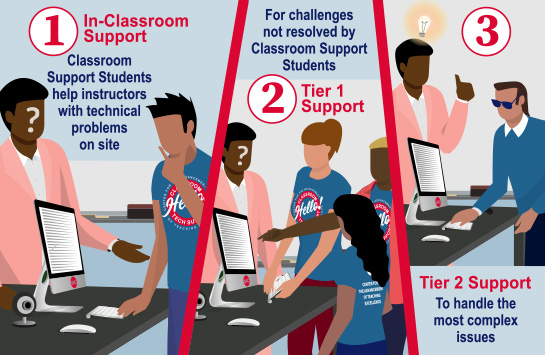
Have you ever run into an issue with the projector in your classroom and wish someone could help you on the spot? Are you considering using a new technology in your class and wish someone could be there to support you? Our Classroom Techs are here to help! Since Fall 2021, we have had a team of classroom tech support student workers deployed across classroom buildings. This spring, we will increase our team to include 30 Classroom Techs, who will be able to respond quickly to incident requests and provide regular testing of classroom AV equipment to prevent problems before they occur.
Please note, the support levels listed here are for centrally-managed classrooms. Support and contact information for each classroom will be provided in each specific room/location (centrally managed vs. individual department operated).
We have several levels of support to address classroom technical problems:
- In-Classroom Support: Learning Technology Support (LTS) has hired 30 students to help during the spring semester. A Classroom Tech will meet you at your classroom to help with AV equipment and streaming or recording technologies such as Echo360 and Zoom. Faculty will recognize them from their CATE branded t-shirts or hoodies. These student workers are trained and available to assist with basic IT questions, setting up the AV system, or various EdTech questions such as Echo 360 and Zoom if instructors are having trouble.
- Tier 1 Support: If the Classroom Techs are unable to immediately resolve your problem, they will call in the LTS Tier 1 support team. At this level, this team can help with more complicated requests such as broken equipment or system failures. To directly request tier-1 support, faculty can call the phone number listed on the monitor in the room.
- Tier 2 Support: If the LTS Tier 1 team is still unable to resolve the problem, they will pull in our LTS IT experts who are able to fix more complex issues in our classrooms and engage UIC’s vendors as needed.
- Visit UIC Help Center for Teaching and Learning services – Find answers, submit requests or incidents
- Email LTS@uic.edu – Requests are responded under two business days unless in-person training/discussion is required, or escalation to the vendor is required
- Call 312-413-0003 option 1 – If you leave a message, a ticket will automatically be created on your behalf and we will follow up with you