Selecting the Best Blackboard Format for You and Your Students
ED TECH SPOTLIGHT
quote Heading link
Blackboard Ultra includes simplified instructor tools that make it easy to move and change content as well as offering powerful options for integrating multimedia into courses, which can support a more immersive learning experience. Courses that include high levels of interactivity may also be a good fit for Blackboard Ultra because this format supports simplified threaded discussions, group discussions, and group assignments.
text Heading link
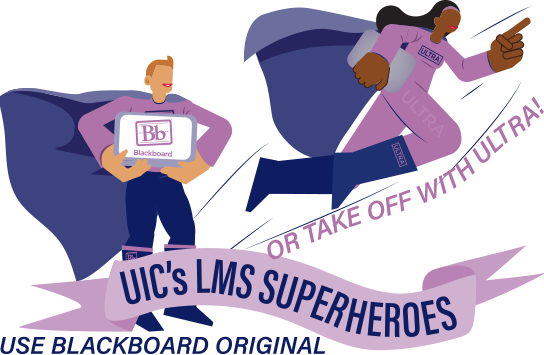
Integrating a Learning Management System (LMS) into on-campus, remote, and hybrid university courses has become an essential practice in today’s sprawling digital landscape. Blackboard is a powerful LMS that supports both instructors and students at UIC. Results from a recent survey revealed that most UIC instructors who use Blackboard indicate that it has positively impacted their teaching. Guided by the Inspire Learning Initiative, the Center for the Advancement of Teaching Excellence (CATE) and Technology Solutions are supporting instructors as they design and expand their courses to more effectively utilize Blackboard.
What can an LMS offer?
LMS integration has become a student expectation that can support both students and instructors.
Benefits for students
- Accessibility – An LMS can support students by providing streamlined access to course materials and resources.
- Opportunities for Engagement – A variety of EdTech tools can be easily integrated into LMS course design which can provide more opportunities for students to engage with course content.
- Direct Communication – An LMS can allow students to directly communicate with their instructors and peers, which can facilitate collaborative learning.
Benefits for instructors
- Timesaving – An LMS can help instructors reduce the time spent grading and providing student feedback, which can afford them more time to focus on other instructional tasks.
- Responsive Instruction – LMS integration allows instructors to closely monitor student progress at the individual and group levels. This, along with the possibilities of learning analytics, can afford instructors the ability to quickly modify instruction based on the needs of their students.
For both instructors and students
- Flexibility – The adaptability of an LMS can lead to positive teaching and learning experiences. For instructors, an LMS can be configurable to align with many different course designs and, for students, an LMS can facilitate learning on a variety of devices.
- Convenience – An LMS allows instructors to efficiently deliver course content, grade assignments, and provide feedback. Similarly, an LMS can allow students to easily review instructional materials, turn in assignments, and receive feedback from any where there is an internet connection.
Which format is best for you and your students?
The Blackboard learning management system provides two formats for course sites: Original Course View and Ultra Course View. All courses are created in Original Course View but instructors have the option to request that their empty course site be changed to an Ultra Course View site.
Considering Blackboard Original
The Original Course View offers a traditional format with some additional customization features, such as anonymous surveys. This format has several strengths that might make it a good fit for some UIC instructors. For example, instructors who facilitate long-standing courses that require little maintenance might consider remaining with Blackboard Original. Conversely, instructors who wish to develop an intricate, customized course design might consider this format because it offers highly tailored non-sequential course structures as well as consistency for long-term projects.
Considering Blackboard Ultra
The Ultra Course View has a modern design and an intuitive interface with new tools not available in the Original Course View, including Progress Tracking and Discussion Analytics. Many early adopters may be attracted to the innate strengths of Ultra Course View. For example, Blackboard Ultra includes simplified instructor tools that make it easy to move and change content. Additionally, this format offers powerful options for integrating multimedia into courses, which can support a more immersive learning experience. Courses that include high levels of interactivity may also be a good fit for Blackboard Ultra because this format supports simplified threaded discussions, group discussions, and group assignments.
Original and Ultra Course Templates
The instructional design team has developed course site templates in both Original Course View and Ultra Course View. These templates provide UIC instructors with a choice between a Learning Module and a Folder structure for organizing their course site. Each Learning Module and Folder contains a Getting Started section and an example of a weekly structure.
The Getting Started section contains numerous best practices for increasing teaching presence of instructors, fostering students’ social presence, supporting students’ academic and nonacademic needs, and more. The weekly structure contains templates for one week of instruction, including an overview for the week, assessments, and learning activities.
You can request a course site template by visiting the Blackboard Learn page and selecting the Request Course Site Template. The instructional design team can also provide additional support as you determine which Blackboard format is best for your course. Schedule an appointment today.