Use UIC Polling Tools to Engage Students
ED TECH SPOTLIGHT
quote Heading link
Using polls to facilitate group discussions can be especially useful in a course that has been flipped to maximize the amount of in-class time that is used for group work.
text Heading link
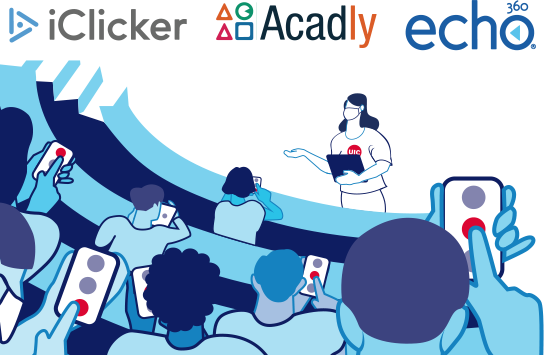
Introducing polling activities into teaching has been found to benefit learners in a variety of ways. Research has shown that the most well-recalled period of a lecture is the first five minutes (Burns, 1985) and the average human attention span is no more than 20 minutes, so breaking up a lecture can help maintain attention levels, relieve student fatigue, and give time for students to catch up, understand and debrief on key points (Allen and Tanner, 2005).
Question or polling tools like iClicker, Echo360 or Acadly can can be used for formative assessment synchronously to check understanding during a lecture in on-campus or online synchronous courses. These tools can also be used asynchronously by providing a link in the course materials or announcements in the learning management system (LMS) Blackboard.
Numerous types of questions can be used to help track student progress and engage groups with course material. Using polls to facilitate group discussions can be especially useful in a course that has been flipped to maximize the amount of in-class time that is used for group work.
Peer Instruction is a proven active learning technique that can be accomplished with polling tools. Here is an example of a peer instruction technique:
An instructor teaching synchronously prepares some polling questions to use in their slides for the class presentation and then uses iClicker to poll students on those questions. First, each student responds to the question, and then students group up and have a discussion about their answers, eventually submitting a response reflective of the group. The instructor then reveals the new responses and leads a class discussion, clearing up misconceptions and validating responses. This peer instruction technique helps students develop a conceptual understanding of a topic, develop the ability to filter information and draw conclusions, as well as develop the ability to consider other points of view.
To learn more about peer instruction and polling tools, register for a CATE Teaching Tidbits workshop here, or make an appointment with a CATE instructional designer.