Les Hanakahi
Real-Time Closed Captioning with Powerpoint
At the start of the semester, we discovered that PowerPoint could provide real-time closed captioning and tested the function during a series of online lectures to 2nd year pharmacy students. While the captions were not perfect, we were impressed with how well the PowerPoint captioning function performed and students commented that they found the captions useful. To determine how well these comments reflected general student opinions of captions and learn how students use captions we designed a simple survey. In addition to usage information and student opinions on expanding the use of captioning, an unexpected finding of our survey was that students find the captions helpful in overcoming gaps caused by audio and internet glitches. 102 students responded. All responses are related to use in our course only. See highlights of the results below.
How Often Do You Read the Captions During Live Lecture?
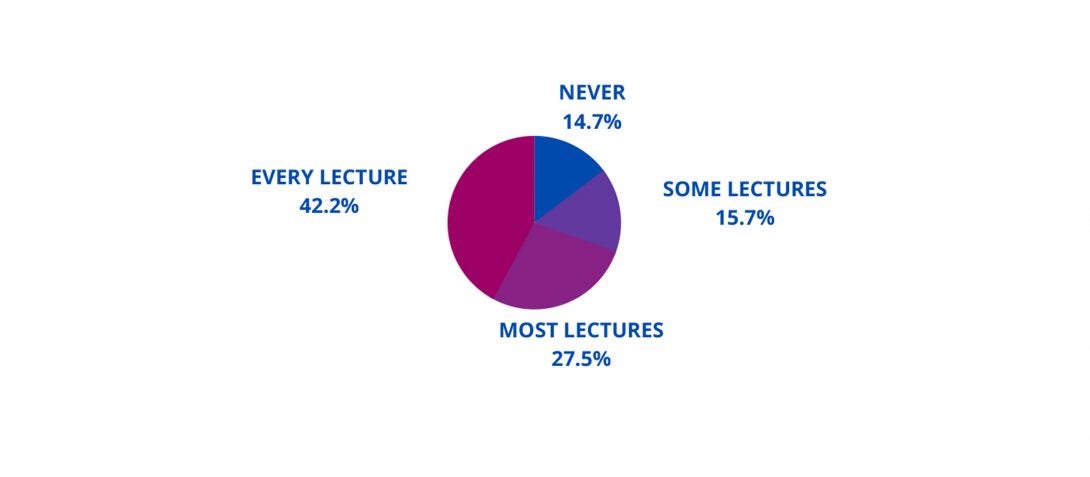
More than 85% of students surveyed read the captions at least some of the time.
Would You Like Other Courses in the College of Pharmacy to Include Captioning in Their Presentations?
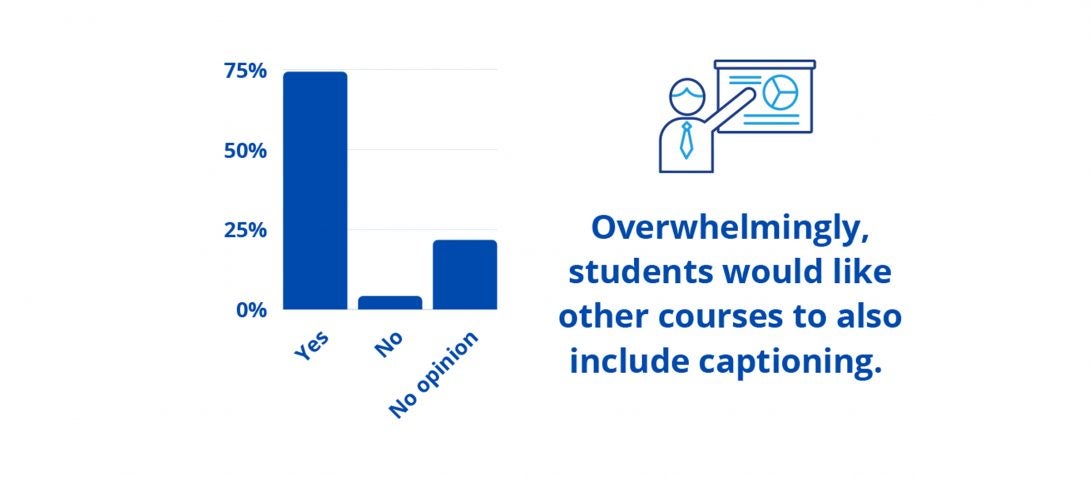
Overwhelmingly yes.
How to Add Live Captioning to a Presentation
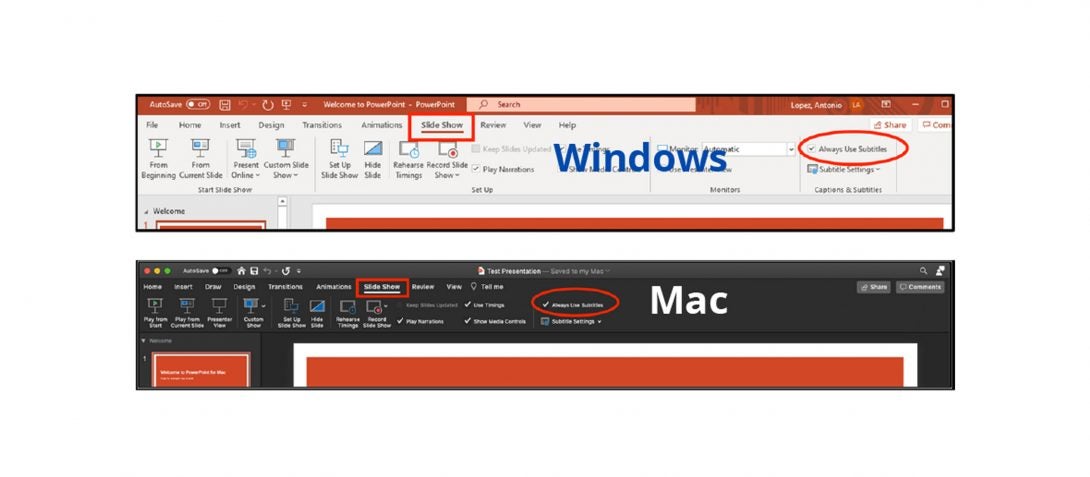
- Open PowerPoint
(Windows: Office 365, or Mac: 2019 PowerPoint or later) - Click on the Slide Show tab
- Tick the box to Always Use Subtitles
- Choose your subtitle settings
In Which Ways Have You Used Captions?
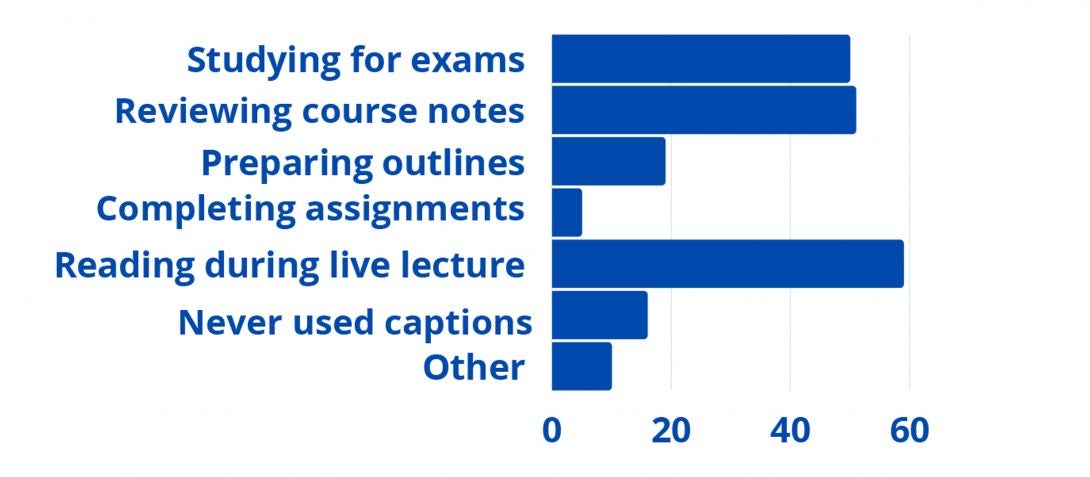
The majority of students indicated that they use the captions for every lecture, and only a small fraction of students indicated that they never use the captions.
A number of students indicated that they used captions during the lecture to fill in gaps when they missed something the lecturer said, or when they experienced an internet glitch.
In Students' Words
“The captioning was especially helpful for me while studying for the exam and working through the learning objectives. For distance [remote] learning, I noticed at one point the audio went out but the captioning kept going, which was great. Overall it was definitely a helpful tool.”
“The caption tool is very helpful when studying or going over lectures a second time for a better understanding!”
Les
Les Hanakahi, Ph.D
Associate Professor
Department of Pharmacy
Benjamin Shultz, Ph.D.
Assistant Director
Office of Academic Program Review and Assessment
Mary Kopale, M.A.
Instructional Designer
Department of Pharmacy