Group Work Guide
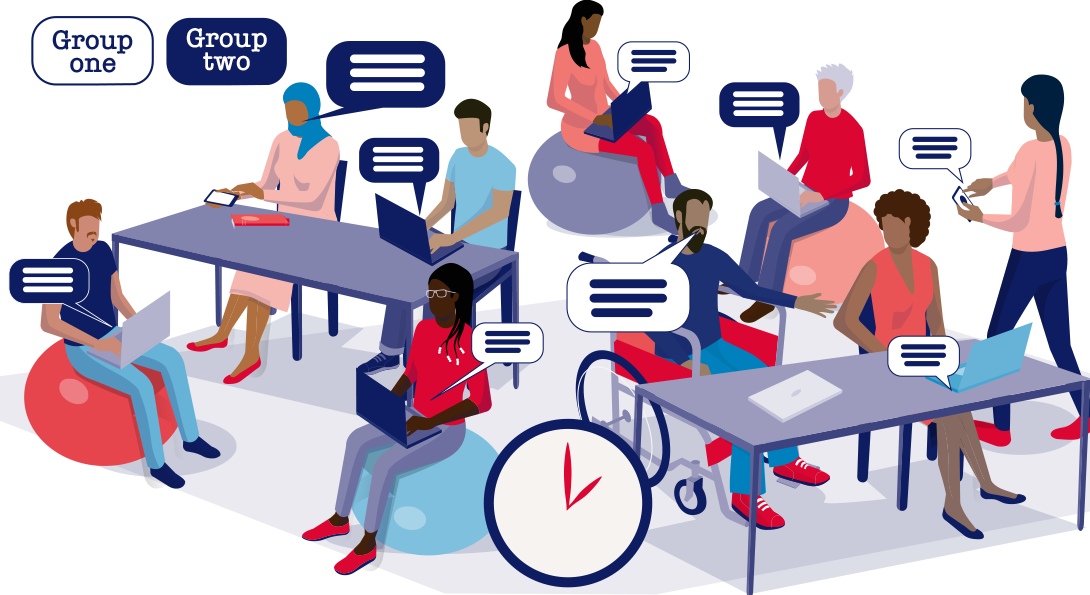
Group Work
column 1
Group work, or cooperative learning, occurs when students work in small groups to learn from each other. Consider how you can use group work to build community in both your online and in-person students, promote interactions between yourself and your students, and increase student motivation and interest in the course content.
column 2
When implementing group work, you can consider using relatively short group activities (5 to 15 minutes in duration) to build community, break up the class period, and increase student engagement with the material. If you want students to explore and engage more deeply with the material, consider using longer activities (the full class hour, the whole semester) where the same group of students works on a problem or project together.
column 3
For both in-person and online environments , it will be especially helpful to your students to provide high levels of structure to your group activities. You can do this by making your rationale for group work explicit, giving clear parameters to the task, providing instructions on how students should interact with each other, and preparing ahead of time the online workspaces students will be working in.
Course/Lesson Design Considerations:
column 1
- How do group work activities align with my course intended learning outcomes? Consider planning group work activities so that students can practice and build upon what they have learned. Assess the level of interaction you believe students need to achieve these goals.
- How will online and in-person students work together? You can keep online and in-person students separate, or mixed together. If you are mixing online and in-person students, this requires all students to have a device so they can work on the activity together. You will also need to ask in-person students to bring headphones or earbuds to facilitate this type of interaction.
- How will in-person students work together? To keep students on task, give clear instructions about how you want them to interact and structure your activities so that students are able to collaborate on a shared document on a device, or see each other’s work on a whiteboard.
- How will I monitor students’ progress? Because it may be challenging to physically circulate throughout your classroom, you can instead monitor the shared documents students are working in and provide feedback and answer questions.
column 2

- If I am using Echo360, how can I send students to breakout rooms? Echo360 does not have breakout room functionality. Therefore, if you plan on sending students to breakout rooms for group work, you will need to use Zoom. Recordings of the class session can be sent to Echo360 afterwards.
Examples of Activities
Difficulty Level: Low
column 1
- Finding Common Ground: This activity can give students an opportunity to get to know each other at the beginning of the semester and build a sense of community. Randomly assign pairs of students (in-person and in breakout rooms on Zoom) and give them 1 minute to find 6 things they have in common with each other. Then group two pairs of students to make a group of 4 and give them 2 minutes to find 6 things they have in common.
column 2
- Think-pair-share: This activity encourages reflection and for students to share their perspectives with each other. Ask students to individually reflect on a prompt or question for 1-2 minutes. Then assign students to pairs (in-person and in breakout rooms on Zoom) to discuss their ideas. If you would like in-person and online students to interact with each other, you can set them up on a virtual chat (e.g., Zoom), with in-person students using headphones. Then ask students to share their ideas with the whole class. To ensure every student can hear the discussion, summarize all of the ideas at the end. Learn more about how to integrate think-pair-share into your course.
Difficulty Level - Medium
column 1
- Problem-solving: Based on your live or asynchronous lecture material, choose a problem that you want your students to work on using a collaborative workspace (e.g., Google docs, slides, or sheets), whiteboard (e.g., Zoom, Google Jamboard, Padlet), or annotation tool (e.g., Perusall). Assign students to pairs or groups of 3 in-person and in breakout rooms. While students are working, you can track their progress by monitoring the shared workspace. You can then take up the problem with the whole class by showing prepared slides with the solution.
column 2
- Peer review: In courses requiring writing assignments (e.g., essays, policy memos, resumes and personal statements), you can use peer feedback so that students can gain practice giving and receiving feedback. Provide clear guidelines and how students should give their feedback (consider discussing with your class prior to this activity what constructive feedback looks like). Assign students to pairs in-person and in breakout rooms to read and provide feedback on each other’s work. Because it may be difficult for students to see each other’s work, all students (in-person and online) could provide feedback on their devices by sending each other their work or sharing their screen in the breakout room.
Difficulty Level: High
column 1
- Gallery walk: This activity allows students to reflect upon and add on each other’s thinking on a course topic. Think of several questions or prompts on a class topic, and put them onto a shared document (e.g., Google slides, with each prompt on a separate slide). Assign small groups of students to each prompt (in-person and in breakout rooms) and ask them to respond to the prompt on the slide. Afterwards, ask each group to rotate through each slide, giving them time to read what the previous group wrote, and to add their thoughts and questions. Rotate each group through the slide deck/document until every group has read and contributed to each slide. Follow this with a larger discussion with the whole class, allowing online students to contribute via chat, and summarizing responses from both in-person and online students.
column 2
- Jigsaw: This activity is particularly well-suited for case studies or a problem with different topics. Assign students to small “focus groups” where they become the “expert” on a specific aspect of the case study or problem by reading and discussing the topic with their group mates. Then, make new groups (“task groups”) ensuring that they have a representative from each focus group. Give the groups time to discuss and work on the case study or solve the problem (using a collaborative document such as Google docs). You can consider having both in-person and online students work together in the task groups. Learn more about how to integrate jigsaw into your course.