Synchronous Discussion Guide

Discussions
column 1
Classroom discussions can be one of the best ways to boost student engagement. Students can ask their instructor questions to clarify and deepen understanding, and they can also discuss course content with their peers. As students receive feedback from their instructors and discuss their perspectives with their peers, they will not only solidify their understanding of a topic—they may learn to see it in a new light, too.
When incorporating classroom discussion in your teaching, consider setting expectations early with your students about the level of student participation and how you plan on structuring classroom discussions. Also, the way you ask and respond to questions and facilitate discussion, can shape how students may feel and respond in your classroom.
column 2
Consider planning ahead of time the types of questions you can ask (e.g., open/closed ended, divergent/convergent), how you might balance discussions where a few students may dominate by pulling in other students into the conversation, and how you respond to questions (e.g., wait times for responses, follow up questions to encourage discussion).
You can create discussion activities that promote simultaneous engagement with in-person as well as online students. In either mode, students should be challenged to reflect upon learning content, contribute their developing ideas to the discussion, and interact with the ideas of their peers. Providing equivalent learning experiences in each mode may be one of the greatest challenges.
Course/Lesson Design Considerations:
column 1
- How do classroom discussions align with the learning outcomes of your course?
- How often, and in what format, do you want discussions integrated into your course?
- Is it important that you know who is speaking (e.g., for participation purposes), or can students respond anonymously?
- How will you engage both online and in-person students?
- Do you need to ask in-person students to bring their electronic devices and headphones/earphones to class?
- How might you use students’ time out of class for asynchronous discussion (e.g., Blackboard discussion board)?
column 2
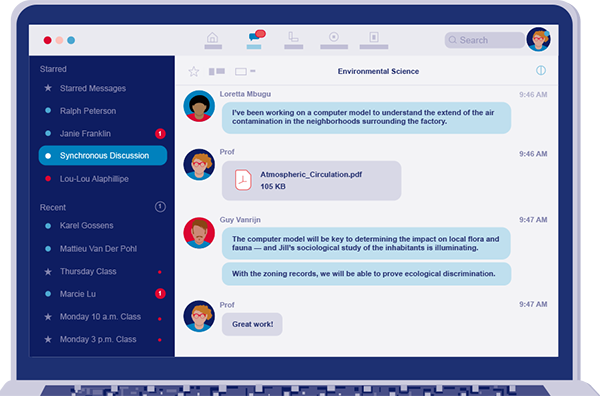
.
Examples of Activities
Echo's Discussion Feature
1
Notetaking and discussion using Echo360: You can use Echo360 to load and present your course content. During that time, your students (in-person and online) can take time stamped notes along with you in the presentation, and students can flag slides they have questions about.
2
They can then post questions in the Echo360 discussion channel. You, a classroom assistant, or a student volunteer can answer these questions. Afterwards, all students are able to review your lecture recording along with their notes.
Using the Chat Function
1
Discussion via chat: You can use the chat function on Zoom or Blackboard Collaborate to facilitate informal discussion for both your online and in-person students as you go through your course content. In-person students will need to be logged on but muted.
2
If you are able, assign a classroom assistant or student volunteer to monitor this chat and alert you if there are any questions from students you need to address. When addressing in-person students’ questions, ensure you repeat their question aloud when answering to ensure your online students can hear.
Discussing with Peers
1
Peer discussion: You can plan for small group activities (in pairs or small groups of 2-4 people) for in-person students in the classroom and online students in breakout rooms on Zoom.
2
If you would like in-person and online students to interact with each other, you can set them up on a virtual chat (e.g., Zoom), with in-person students using headphones. Then ask students to share their ideas with the whole class. To ensure every student can hear the discussion, summarize students’ main ideas at the end.
Classwide Discussion
1
Classwide discussion: It is possible to have a verbal whole class discussion in a classroom with integrated multimedia. However, as stated in the sections above, there will be a lot of coordination needed. For example, your in-person students would need to be logged into Zoom with headphones, and you would need to make sure each student speaks one at a time while others are muted.
2
Consider using active learning techniques like polling to gauge students’ understanding instead. If you have a smaller group of students and want to hear all their opinions, consider using the chat function on Zoom or Blackboard Collaborate. Posing a specific question, that each student will post an answer for, will help keep the discussion focused.
Questions to Consider/ Activities
Will you ask open or closed end questions?
The way you ask and responds to questions shapes how students view knowledge (not as “correct” or “incorrect” but as a way of thinking and reasoning):
- Closed: convergent, single answer, end conversation
- Open: divergent, multiple answers, facilitate conversation
Strategically making use of closed-ended and open-ended questions:
- Ask closed-end questions to elicit student understanding
- Ask follow-up open ended questions to “stretch” beyond basic knowledge
Will you be Reactive or Proactive with student feedback?
- Reactive: waiting for students to ask questions and then answering
- Proactive: Ask students questions as they go to probe for understanding or rationale
How will you avoid 1:1 discussion (“ping pong” with only one student)?
Find ways to pull in others, for example:
- “What do others think?”
- “Do you agree or disagree? Why?”
- “Can anyone else help him/her out before I respond?”
Some low effort examples are:
- Wait-time (wait 7-8 seconds after asking students an open-ended question)
- Stretch-it (ask open-ended follow-up questions)
Some medium effort examples are:
- Carefully plan questions for lectures
- Ask open-ended questions instead of closed-ended questions (avoid rhetorical questions).
- Wait for multiple hands before calling on someone
- Use an online discussion forum to continue peer interactions outside of class (i.e. Blackboard)
Some high effort examples are:
- One-minute papers or exit slips (e.g. students write about what was confusing)
- Call on random students (Expect participation while still giving students control over when and how they contribute.)
- Set ground rules upfront
“I’ll call on you, but you can pass or guess or ask for clarification.” - Use “opt in” and only call on students from the list.
- Set ground rules upfront