Common Course/Design Considerations
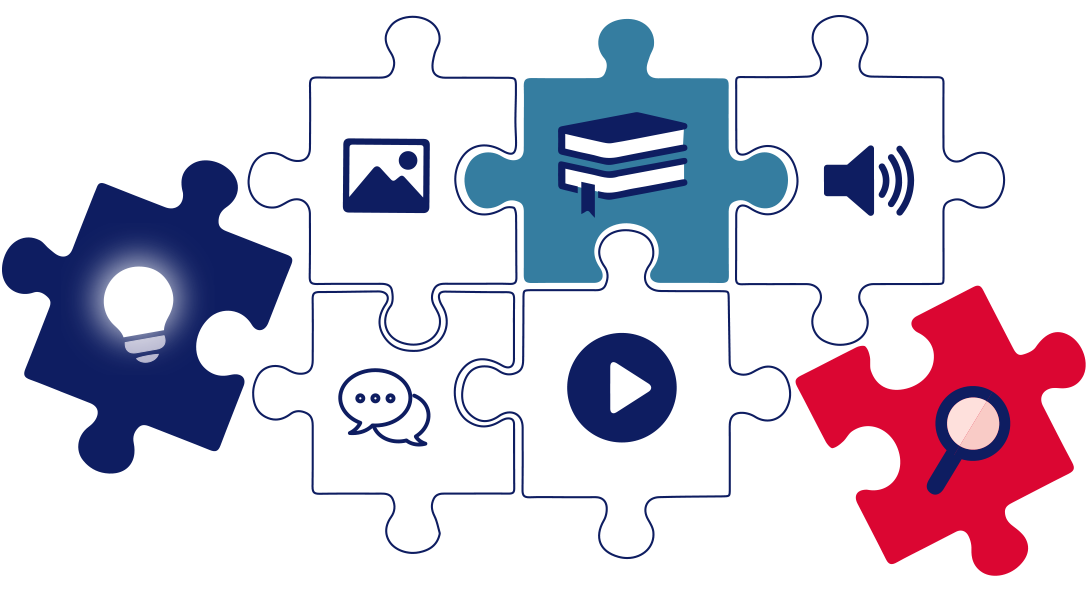
Course/Lesson Design Considerations
How much time, help, and resources do I have?
column 1
- Consider what seems realistic to implement in your course. Identify discussions, active learning, or group work already used in your in-person or fully online courses and can be easily adapted.
column 2
- If you have a TA (classroom assistant), consider how you can leverage them to help promote more student interaction (e.g., in the role of a chat moderator). You might also want to enlist a student volunteer in this role, which can rotate between class sessions.
Will you differentiate instruction for online and in-person students?
column 1
- This will require “station” planning with online students assigned one activity and in-person students another.
column 2
- Attend to equity in which all students should have the opportunity to rotate through and experience the differentiated conditions.
What are my preferred ed tech tools for teaching? What is my comfort level with new systems?
column 1
- Consider whether you will use your own computer or will be checking one out. Think about what devices you prefer to use when teaching (e.g., laptop, tablet) that will be compatible with the type of classroom you will be teaching in. Assess your comfort level with new systems if you are looking to do something new.
How do I want students to access my recordings?
column 1
- Depends on the technology tool used but usually in a defined place in Blackboard.
Will the students all be on camera?
Will in-person students have computers?
column 1
- If in-person students have a device, that will enable them to interact with online students.
- It may detract from your previous experience with “reading the room” and gauging interest or understanding.
column 2
- Plug and Play classrooms do not have any dedicated power outlets for students, although there are 5 to 6 usually present on the perimeter of the room.
- If students don’t have access to a laptop they can borrow one from CATE.
How will students discuss, verbally or in writing?
column 1
- You will most likely rely on one microphone and speaker for communication for students.
- It’s important your in-seat students and your remote learners can always hear the dialogue that is taking place.
- Always repeat the questions/comments that are said in class to your online learners.
column 2
- If in class students have computers they can use headphones to hear online students but will have to mute their microphones and take turns speaking.
- In addition to spoken discussions between in-person or online students, discussion using text chat provides a space for supplemental discussion. Text chat provides an alternative opportunity for students to participate in discussion without speaking out loud. This could be useful for accommodating the inability to hear each other well in the classroom.
How are you engaging both online and in-person students?
column 1
- How well can online and in-person students hear each other? In most classrooms, there will be no student microphone, so online students may have difficulty hearing in-person students. Consider using the chat function on Zoom or Blackboard Collaborate,active learning activities like polling, or group activities in breakout rooms.