Online With Deadlines (ASYNC)
Also known as ONLINE ASYNCHRONOUS
ASYNC: Online Asynchronous.
A fully online course with no required on campus activities or any mandatory face-to-face class sessions; thus, no meeting days or times will be listed in the UIC schedule of classes.
column 1
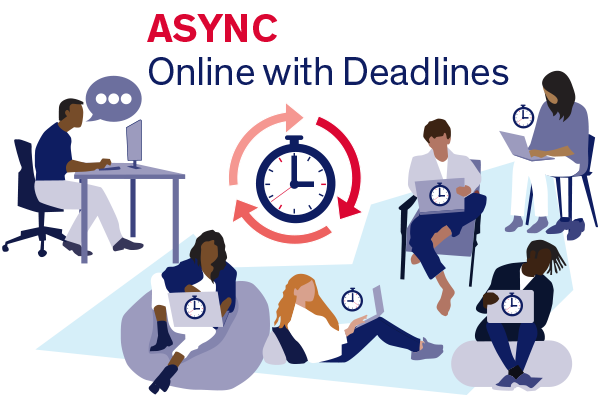
Students off campus complete class assignments on time.
column 2
All course activity, including assessments (which may include proctored exams), is done online. Students may be able to arrange to take their exams at a proctoring facility if unable to access a suitable remote location to take an online exam. Students access the course when it’s convenient for them while still meeting deadlines posted in the syllabus. Online asynchronous courses will use Blackboard and other digital tools for class activities including lecture delivery, assignments, and exams, as well as all class communications. All secondary sections led by teaching assistants will be offered in the same asynchronous format for the course.
Designing an Online Asynchronous Course
The following are recommendations to help you design a student-centered, engaging online asynchronous course:
column 1
- Schedule an instructional design consultation to begin mapping out your course elements, such as learning objectives, assessments, learning activities, and instructional materials.
column 2
- Utilize a course map to help guide your course design using backward design principles.
- Request a course template be copied into your course to get you started at Blackboard Learn – Course Site Template.
Course Design and Accessibility Resources
Considerations for Online Asynchronous Sessions
column 1
Communication:
- How will I communicate with students in the course? Frequent and varied communication with students increases student engagement and learning. Methods include but are not limited to: announcements and messages in Blackboard, virtual office hours, short video messages to introduce a new topic, and participating in Blackboard discussion boards.
- What are my policies for communicating with students? Establishing guidelines at the beginning of the class on how long it is likely to take you to respond to student communication or provide feedback on assignments and assessments helps build rapport and trust with students.
Technology:
- Which EdTech tools will I implement to facilitate the assessments and assignments I plan to include in this course? Training or preparation may be needed to effectively implement EdTech in your asynchronous course.
- How will I utilize the course site in the Blackboard LMS to support student learning? Will I use Ultra View or Original View?
column 2
Interaction and Engagement:
- How will I build engagement into my asynchronous course? Engagement includes students’ interactions with course content, with the instructor, and with each other.
Flexibility and Accessibility:
- What elements can I add to the course site to improve accessibility?
- How will I create a flexible and inclusive learning environment for students?
- How will I utilize digital course materials and learning objects repositories to provide accessible resources and learning materials?
Pre-Class Communication to Students
Pre-Class Communication to Students
column 1
Reminder: the time commitment for an online asynchronous course is equivalent to that of an on campus course with the same units.
column 2
Students should practice time management skills and avoid overextending themselves by assuming an online course may take less time because it does not require them to be on campus.
Online Asynchronous Teaching Resources
Tutorials and Online Courses
Recommended Ed Tech Tools
-
Multimedia Creation Software
-
Google
-
Polling Solutions
-
Office Hours or Group Work
-
Other Tools