Universal Design for Learning (UDL)
Introduction
Erin Stapleton-Corcoran, CATE Instructional Designer
February 12, 2022
WHAT
Universal Design for Learning (UDL) is an educational framework for creating learning environments that address the diverse needs of learners. At its core, UDL provides students’ flexibility in the ways they access and engage with course materials and demonstrate mastery of learning objectives.
column 1
UDL has been gaining in popularity as a pedagogical practice and inclusive teaching strategy in recent years as a result of shifting demographics in the U.S. higher education system. The lived experiences of our students are highly diverse, and, for many, English is not their first language. In addition, more and more students with both visible and non-visible disabilities are pursuing postsecondary education. All students come to our college classrooms with varied learning preferences and strengths with respect to academic habits and familiarity with the U.S. university system. As educators, we have responsibilities to create an equitable and accessible learning experience for our diverse and talented student body.
column 2

Students learn in different ways.
UDL, Accessibility, & Accommodations
UDL, Accessibility, & Accommodations
column 1
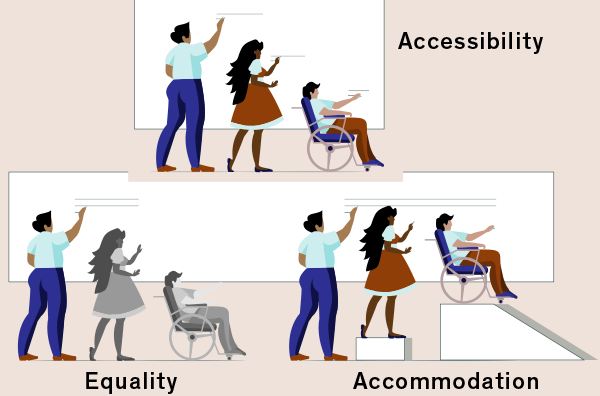
The differences between equality, accommodation and accessibility.
column 2
UDL and accessibility both seek to increase learning access and reduce barriers for students to engage equitably in the educational process. The primary goals of UDL and accessibility are compatible and are widely acknowledged as crucial to fostering an inclusive learning environment. Importantly, UDL does not negate the need for learning accommodations, which are modifications or adjustments made for an individual with a disability on an as-needed basis. When implemented effectively, UDL-grounded learning environments provide full access to every learner, including those with varying language skills, diverse backgrounds, and hidden or visible disabilities.
Watch this video to learn more about the intersections between accessibility and UDL: Accessibility and UDL
From Universal Design to Universal Design for Learning
From Universal Design to Universal Design for Learning
column 1
Universal Design for Learning grew out of the larger Universal Design movement, which was oriented towards Architectural design thinking. Architect Ronald Mace–who in 1987 first coined the term “Universal Design”— challenged the approach of designing for the average user and provided a template for more accessible and usable products and environments for all users, not just those with identifiable disabilities. Mace, in cooperation with other scholars and professionals affiliated with Center for Universal Design (CUD) at North Carolina State University defined Universal Design as “the design of products and environments to be usable to the greatest extent possible by people of all ages and abilities.”
column 2
The universal design philosophy asserts that accessible, equitable environments (such as buildings, products, or services) is not a special requirement that benefits a minority of its users, but is intrinsic to and fundamental to good design. Every user benefits from accessible, usable, convenient design. (Story, Mueller, & Mace, 1998).
Mace and his colleagues at the Center for Universal design established seven principles for the universal design of products and environments (Connell et al, 1997). These were later translated to an educational context relevant to student learning and instructional design.
table
Below is a chart detailing the seven principles of Universal Design applied to Universal Design for Learning with definitions and examples of each:
Universal Design Principles Applied to UDL Examples in Learning Design
Universal Design Principle
——————————————————————————————-
Equitable Use
Definition applied to UDL
—————————————————–
Instruction is accessible and usable by everyone. The design is universally appealing and avoids segregating or stigmatizing any users.
Examples in Learning Design
——————————————————-
- Provide students with multiple assignment options to demonstrate their understanding of the subject. This can include websites, oral or video presentations, and research papers.
- Use more than one medium to explain difficult concepts. This can include print, audio,diagrams/images, written materials of varied reading levels.
- Share class notes in electronic format or online after the class session to accommodate students with difficulties in hearing, varied levels of English proficiency, learning or attention disorders, or suboptimal note-taking skills.
2a
——————————————————————————————-
Flexibility in Use
2b
——————————————————————————————-
Instruction is designed to accommodate individual needs and provides a wide range of choices in how the instructor can present materials and how learners engage in learning.
3b
——————————————————————————————-
- Use more than one instructional method to foster different ways of learning and knowledge construction. Examples may include concept maps, group work, project based learning, lecture with a visual outline, or storytelling.
- Make sure classroom desks or other physical classroom tools are equally usable by left and right-handed learners.
3a
——————————————————————————————-
Simple and Intuitive
3b
——————————————————————————————-
Instruction is designed to be easy to understand, regardless of the user’s experience, knowledge, language skills, or current concentration level. Unnecessary complexity is avoided.
3c
——————————————————————————————-
- Provide grading rubrics that clearly explain assignment and assessment expectations
- Explain the purpose of a given assignment by providing context and background information
- Share with your students an overview of how your course is structured
- Build a handbook or how-to document to guide students through difficult homework assignments
4a
——————————————————————————————-
Perceptible Information
4b
——————————————————————————————-
Instruction is designed so that key information is equally perceptible to all learners and presented so no extraordinary effort or assistance is needed.
4c
——————————————————————————————-
- Select reading material and other instructional materials that are accessible via screen readers or that may be reformatted or magnified.
- Use font styles, colors, and sizes that promote readability.
- Provide the same information through an additional modality (vision, hearing, or touch).
5a
——————————————————————————————-
Tolerance for Error
5b
——————————————————————————————-
Instruction anticipates variation in individual student learning pace and prerequisite skills.
5c
——————————————————————————————-
- Allow students to submit multiple drafts of an assignment
- Include practice exercises or tests before summative assessments for the student to demonstrate learning progress
- Use learning portfolios to see progress and to embrace a growth mindset.
- Include a long-term course project so that students can submit components of the project and receive feedback before integrating components into their final project.
6a
——————————————————————————————-
Low Physical Effort
6b
——————————————————————————————-
Instruction is designed to minimize nonessential physical effort in order to allow maximum attention to learning.
6c
——————————————————————————————-
- Design instructional materials (including videos) to accommodate varied attention spans and use.
- Allow students to use word processing or speech-to-text software for classroom writing activities or essay exams instead of requiring handwritten work.
- Provide breaks in longer class sessions.
7a
——————————————————————————————-
Size and Space for Approach and Use
7b
——————————————————————————————-
Instruction is designed with consideration for appropriate size and space for approach, reach, manipulations, and use regardless of a student’s body size, posture, mobility, and communication needs.
7c
——————————————————————————————-
- Consider the needs of students who might have hearing, language processing, cultural differences, or other processing difficulties when designing face-to-face course sessions or online instruction.
- When possible, use circular seating arrangements so students can face one another during class discussions to facilitate better engagement for students with hearing impairments or attention deficits.
WHY
column 1
Universal Design for Learning (UDL) is based on neuroscience research, which has identified three primary neurological networks that impact learning.
column 2
It looks at human variability based on parts of the brain that manage the “why” (affective network), the “what” (recognition network), and the “how” (strategic network) of learning (Rose & Meyer, 2002; CAST 2018).
Three Principles of the UDL Framework
Three Principles of the UDL Framework
column 1
UDL guidelines, developed by Center for Applied Special Technology (CAST), promote the development of curriculum that includes the following three principles: engagement, representation, and action & expression. We elaborate below on each of these three principles and their relationship to the neurological networks that affect learning.
Multiple means of engagement: This principle aligns with the affective network and addresses the “why” of learning: why is this material relevant to students and their personal goals and motivations? Multiple means of engagement focuses on stimulating interest and motivation for learning for all students. Strategies include providing options for recruiting interest, for sustaining effort and persistence, and for self-regulation. When implemented well, learners are attentive to what is being taught and are motivated to learn more.
Multiple means of representation: This principle aligns with the recognition network and focuses on the “what” of learning: what are students expected to learn, engage with, and access to succeed in the course? This principle focuses on presenting information and content in different ways, including providing options for perception, language and symbols, and comprehension. In short, this recognition network facilitates a learner’s ability to collect knowledge.
To view a full discussion of the UDL Framework, visit CAST UDL Guidelines
column 2
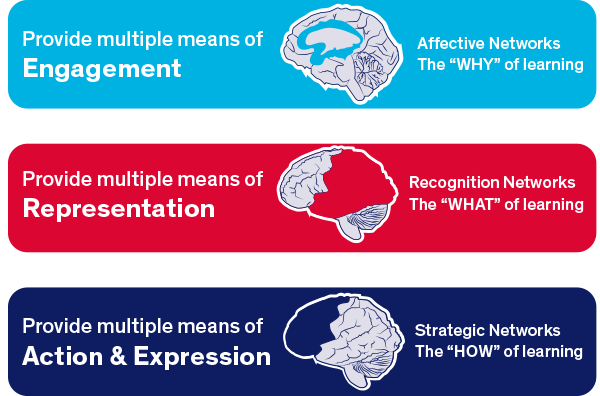
Multiple means of action and expression: This principle aligns with the strategic network and focuses on the “how” of learning: how will students engage in different learning experiences and demonstrate what they know and what they are learning? This principle focuses on differentiating the ways that students can express what they know. This includes providing options for students to engage in physical action, expression and communication, and executive functions. Action and expressions come into play when learners complete activities and assessments that allow them to practice competencies and apply the knowledge they have acquired.
HOW
column 1
The task of implementing UDL in your courses can feel overwhelming and you might not know where to start.
column 2
Keep in mind that UDL is a process and can be implemented incrementally and in a series of iterations. You can start with small changes that align with UDL principles, and revise over time.
Teaching strategies for implementing UDL
Below are some strategies that you may consider implementing in your course to address each of the three principles of the UDL Framework (CAST 2022).
Multiple means of engagement
How might you demonstrate why your course material is relevant to students and their personal goals and motivations?
column 1
- Integrate podcasts, video recordings, and/or live streaming options for lectures.
- Create an inclusive learning environment.
- Integrate community engaged learning opportunities.
- Incorporate formative self-reflection assessments (e.g., one-minute papers, muddiest point) that allow for video, audio, or written submission options.
- Use a classroom response system to solicit anonymous feedback from individual students (e.g., iClicker or other EdTech applications).
column 2
- Include scaffolding to support novice learners. Scaffolding is a technique in which an instructor provides support for students in order to enhance learning and to move students progressively through the learning process. One way to scaffold learning is to break learning into discrete but complementary tasks and provide a concrete structure for each task.
- Incorporate individual, partner, small group, and large group activities.
- Use rubrics to clarify expectations in alignment with the learning objectives for assignments and projects.
Multiple means of representation
How might you demonstrate what students are expected to learn, engage with, and access to succeed in your course?
column 1
- Share digital information that enables the learner to make adjustments to the font size of text, images, graphs, tables, or other visual content; calibrate the contrast between background and text or image; and adjust the volume or speed or timing of video, animation, sound, or simulations.
- Offer alternatives for auditory information, such as video captions and transcripts for videos or audio files.
- Provide diagrams, charts, or notations of music or sound.
column 2
- Offer alternatives for visual information, such as descriptions (text or spoken) for what is happening or is important to note in images, graphics, video, or animations.
- Give background information that links to and activates relevant prior knowledge in lectures, materials shared on Blackboard, or homework assignment instructions.
- Clarify vocabulary and symbols the first time you present them (as you would in writing a paper or other scholarly work).
- Screencast a process (i.e., a video recording of data displayed on a computer or mobile device, often with narration).
Multiple means of action and expression
How will you facilitate student engagement in the learning process and enable them to demonstrate what they know and their progression towards mastery of the learning objectives?
column 1
- Provide options for physically interacting with materials by hand, voice, or keyboard (e.g., alternatives to marking with pen and pencil, alternatives to typing or mouse control).
- Encourage students to create assignments in multiple media such as text, speech, drawing, illustration, comics, storyboards, design, film, music, dance/movement, visual art, sculpture, or video.
- Provide differentiated models to emulate (i.e. models that demonstrate the same outcomes but use differing approaches, strategies, skills, etc.)
column 2
- Provide graphic organizers and templates for data collection and organizing information.
- Post goals, objectives, and schedules in a highly visible or accessible location, such as a classroom whiteboard, syllabus, or on Blackboard.
- Provide checklists and project planning templates for understanding the problem, setting up prioritization, sequences, and schedules of steps.
Getting started integrating UDL into your course
Getting started integrating UDL into your course
column 1
There are many ways to integrate UDL into your courses. What strategies might you use to get started without feeling overwhelmed when making curricular changes? In Thomas Tobin and Kirsten Behling’s book Reach Everyone, Teach Everyone: Universal Design for Learning in Higher Education, the authors suggest identifying a place in your course that bogs down your students and use that as a launch point for applying UDL principles. They call this technique the “Plus One Approach.” By this they mean asking yourself:
- Where do my students consistently have questions or misunderstandings about the course material?
- Where do my students seem to get things wrong on exams or assignments?
- Where do my students ask for explanations in a different way from the one I provide? (pp 134).
After you’ve identified these “pinch points,” try to find just one more way to engage learners that currently exists in your course. This can include providing an additional source, introducing an element of choice in assignments or assessments, or providing access to lecture materials, notes, etc. in a different modality.
column 2
Another way to integrate UDL into your courses is by utilizing a lesson plan. Allison Posey (2019) breaks down lesson planning with UDL into three stages:
Proactive design: in this stage you analyze the objectives of the lesson, anticipate the variability of your students (looking at variability through the representation, engagement, and action and expression learning networks) and add design strategies into the lesson that provide options for learners. This stage aids in reducing barriers to learning and ensures learners can achieve the objectives of the lesson.
Implementation of the lesson: in this stage you deliver the lesson, observe how students are (or aren’t) using the options you have implemented, and get feedback on what learners need to achieve lesson objectives.
Reflection and redesign: in this stage you evaluate where revisions and improvements of your lesson are needed. At the end of the lesson gather learner feedback and look at their work to determine what was working and where learners showed that their learning was less successful.
You can access Posey’s step-by-step UDL lesson planning template here.
UDL and Course Modality
UDL and Course Modality
column 1
There are a variety of modes of delivery for courses at UIC and you may be teaching in more than one modality. Here is a list of general strategies that can help promote accessibility and flexibility across multiple teaching modalities:
- Deliberately choose course materials and activities with a range of student circumstances in mind (e.g., physical abilities and disabilities, financial and technological resources, time commitments such as work or family care obligations).
- Proactively invite requests for accommodations as a chance to include everyone more fully in learning (through a non-stigmatizing syllabus statement, a reminder in class, an email).
- Present course material in a variety of modalities (readings, diagrams, lectures, podcasts) rather than relying on one mode of engagement.
column 2
- Accompany verbal instructions with a written corollary. (Multiple modes can be helpful to students with processing disabilities as well as multilingual learners.)
- Clearly articulate core course learning objectives so you can make deliberate decisions about what elements in the course can be revised, adapted, or made optional in response to individual and/or collective student needs.
- Build in opportunities for student choice: e.g., flexible or self-paced deadlines for assignments if possible, multiple options for topics or modalities for assignments, optional opportunities for instructor or peer feedback on drafts.
- Design course policies that provide clear pathways if students need to be absent, turn in work late, leave class early, etc. Explain how these are designed to support student learning when unforeseen circumstances arise; avoid framing such policies as simply punitive.
course modality
Here are some ways to think about UDL in specific course modalities:
Online Synchronous
column 1
- Do you present information and content in more than one way in your synchronous sessions?
- What types of opportunities do learners have to show they are understanding course materials or activities?
column 2
How do you stimulate motivation and interest in your synchronous sessions?
Online Asynchronous
column 1
- Do you provide multiple formats of information on Blackboard to enhance student understanding?
- How do you support understanding of assignments and task directions?
column 2
- How do you reduce student anxiety and promote engagement among learners who are completing much of the coursework independently and on their own schedule?
Synchronous Distributed
column 1
- When presenting a lecture, is information presented in multiple forms and in a way that is equally accessible and comprehensible to on-campus and remote learners?
column 2
- Are learners afforded multiple means to show what they understand by contributing during discussions or course activities?
- What opportunities are available for learners to be actively engaged in the classroom, via live sessions, or through Blackboard?
Hybrid
column 1
- Is all content accessible to all learners? Are course materials that are shared in class, via video recordings or on Blackboard available to learners in multiple formats?
column 2
- Do you provide multiple, flexible methods for learners to devise meaning from the content of the class?
- Do you offer activities and assignments that allow for active participation and exploration?
Evaluating UDL in Your Classroom
Evaluating UDL in Your Classroom
column 1
How will you know if your efforts to implement UDL are effective? Your students are a great resource for feedback when implementing UDL. Asking for input from your students is a great way to determine whether your designs and interventions are helping your students in the ways that you intend, and ways that they find helpful.
column 2
A UDL implementation rubric based on CAST guidelines is another useful resource you might consult in gauging and assessing the degree to which you are effectively integrating UDL principles into your course. You can download UDL Implementation Rubric here (Toland 2019).
HOW TO USE/CITE THIS GUIDE

- This work is licensed under Creative Commons Attribution-NonCommercial 4.0 International.
- This license requires that reusers give credit to the creator. It allows reusers to distribute, remix, adapt, and build upon the material in any medium or format, for noncommercial purposes only.
Please use the following citation to cite this guide:
Stapleton-Corcoran, Erin (2022). “Universal Design for Learning (UDL).” Center for the Advancement of Teaching Excellence at the University of Illinois Chicago. Retrieved [today’s date] from https://teaching.uic.edu/resources/teaching-guides/inclusive-equity-minded-teaching-practices/universal-design-for-learning-udl/
References
References
column 1
CAST, The UDL Guidelines. Accessed Feb 12, 2022.
CAST (2018). UDL and the learning brain. Wakefield, MA: Author. Retrieved from
Connell, B.R., Jones, M., Mace, R., Mueller, J., Mullick, A., Ostroff, E., Sanford, J., Steinfeld, E., Story, M., and Vanderheiden, G. 1997. The Principles of Universal Design. NC State University, The Center for Universal Design.
Posey, A (2019). Lesson planning with Universal Design for Learning (UDL). Understood for all.
Rose, D. H., & Meyer, A. (2002). Teaching every student in the digital age: Universal design for learning. Alexandria, VA: Association for Supervision and Curriculum Development.
column 2
Scott, S. S., McGuire, J. M., & Shaw, S. F. (2003). Universal Design for Instruction: A New Paradigm for Adult Instruction in Postsecondary Education. Remedial and Special Education, 24(6), 369–379.
Story, M. F., Mueller,J. L., and Mace, R.L. 1998. The Universal Design File: Designing for People of all Ages and Abilities. Revised Edition Center for Universal Design, NC State University.
Tobin, T. J., & Behling, K. T. (2018). Reach everyone, teach everyone: Universal design for learning in higher education. Morgantown: West Virginia University Press.
Toland, M. 2019. UDL Implementation Rubric. The UDL Project.
“UDL at a Glance.” YouTube. uploaded by CAST, Accessed Feb 12, 2022.
RESOURCES
Books
column 1
Burgstahler, S., & Cory, R. (2008). Universal design in higher education: From principles to practice. Cambridge, MA: Harvard Education Press.
Fritzgerald, A., & Rice, S. (2020). Antiracism and universal design for learning: Building expressways to success.
National Disability Authority. “The 7 Principles.” The Centre for Excellence in Universal Design. Accessed Feb 12, 2022.
column 2
Ralabate, P. K., & Berquist, E. (2020). Your UDL journey: A systems approach to transforming instruction.
Rose, D. H., Harbour, W. A., Johnston, C. S., Daley, S. G., & Abarbanell, L. (2006). Universal design for learning in postsecondary education: Reflections on principles and their applications. Journal of Postsecondary Education and Disability, 19(2), 135-151.
Websites
column 1
About Universal Design for Learning
Igniting a Universal Design Mindset on Campus
Lesson planning with Universal Design for Learning (UDL)
The 7 Principles of UDL
The Center for Universal Design – Universal Design Principles
The Goals of Universal Design The Center for Universal Design – Universal Design Principles – Accessibility at UB
UDL Across the Disciplines
-
UDL in the Humanities and Social Sciences
-
UDL in the Arts
-
UDL in STEM